How to highlight WebElement using JavaScriptExecutor in selenium java
import java.io.File;
import java.util.concurrent.TimeUnit;
import org.apache.commons.io.FileUtils;
import org.openqa.selenium.By;
import org.openqa.selenium.JavascriptExecutor;
import org.openqa.selenium.OutputType;
import org.openqa.selenium.TakesScreenshot;
import org.openqa.selenium.WebDriver;
import org.openqa.selenium.WebElement;
import org.openqa.selenium.chrome.ChromeDriver;
import io.github.bonigarcia.wdm.WebDriverManager;
public class Rough {
public static void main(String[] args) throws Exception{
WebDriverManager.chromedriver().setup();
WebDriver driver = new ChromeDriver();
driver.manage().window().maximize();
driver.manage().timeouts().implicitlyWait(10, TimeUnit.SECONDS);
driver.get("https://www.w3schools.com/");
File beforeHighlight = ((TakesScreenshot)driver).getScreenshotAs(OutputType.FILE);
FileUtils.copyFile(beforeHighlight, new File("/home/ranga/eclipse-workspace-testng/TestingPractice/screenshots/beforeHighlight.jpg"));
WebElement heading = driver.findElement(By.xpath("//h1[text()='Learn to Code']"));
JavascriptExecutor jse = ((JavascriptExecutor)driver);
jse.executeScript("arguments[0].style.border='5px solid white'", heading);
File afterHighlight = ((TakesScreenshot)driver).getScreenshotAs(OutputType.FILE);
FileUtils.copyFile(beforeHighlight, new File("/home/ranga/eclipse-workspace-testng/TestingPractice/screenshots/afterHighlight.jpg"));
driver.quit();
}
}
If you run the above program we will get two Screenshots before and after highlighting the elemnt.
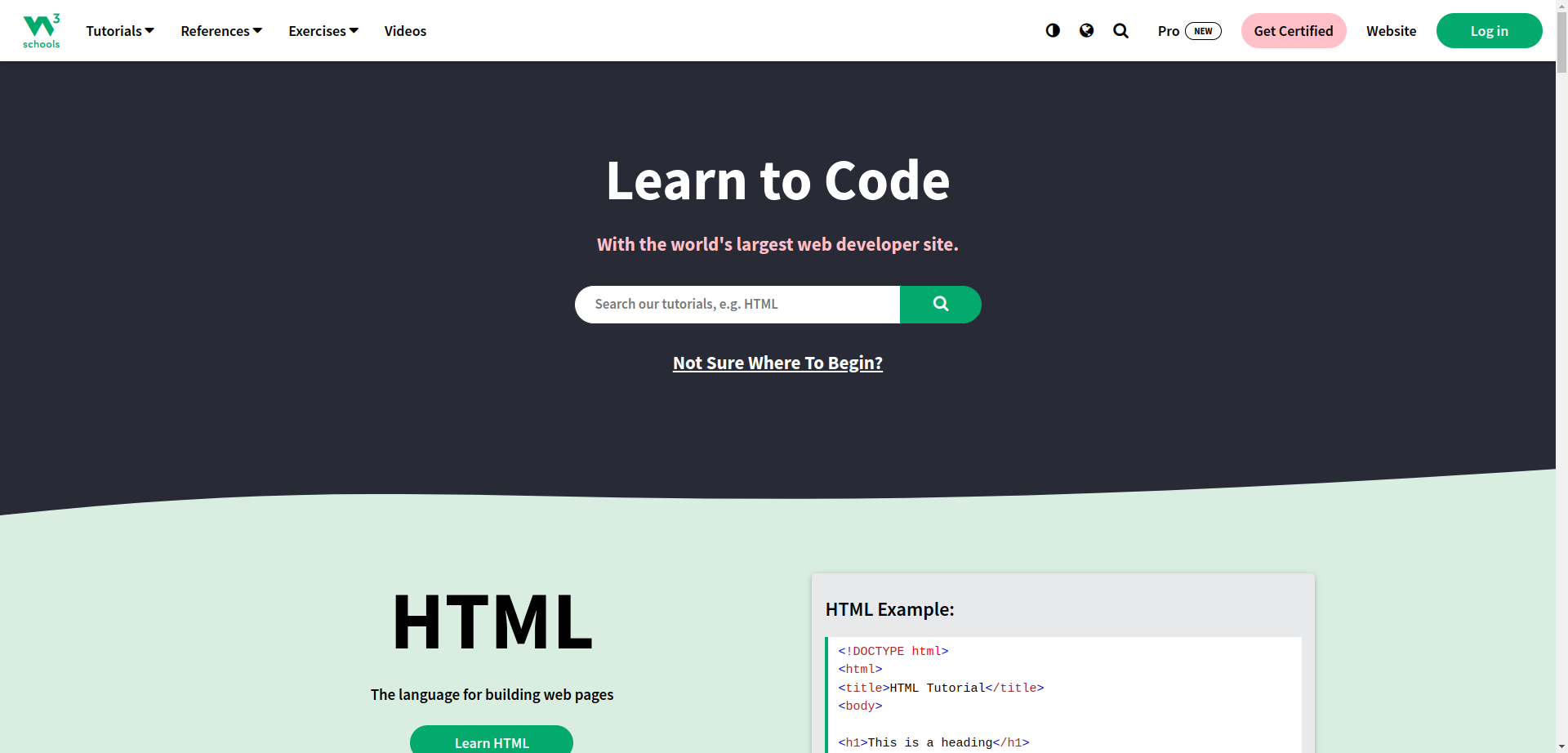
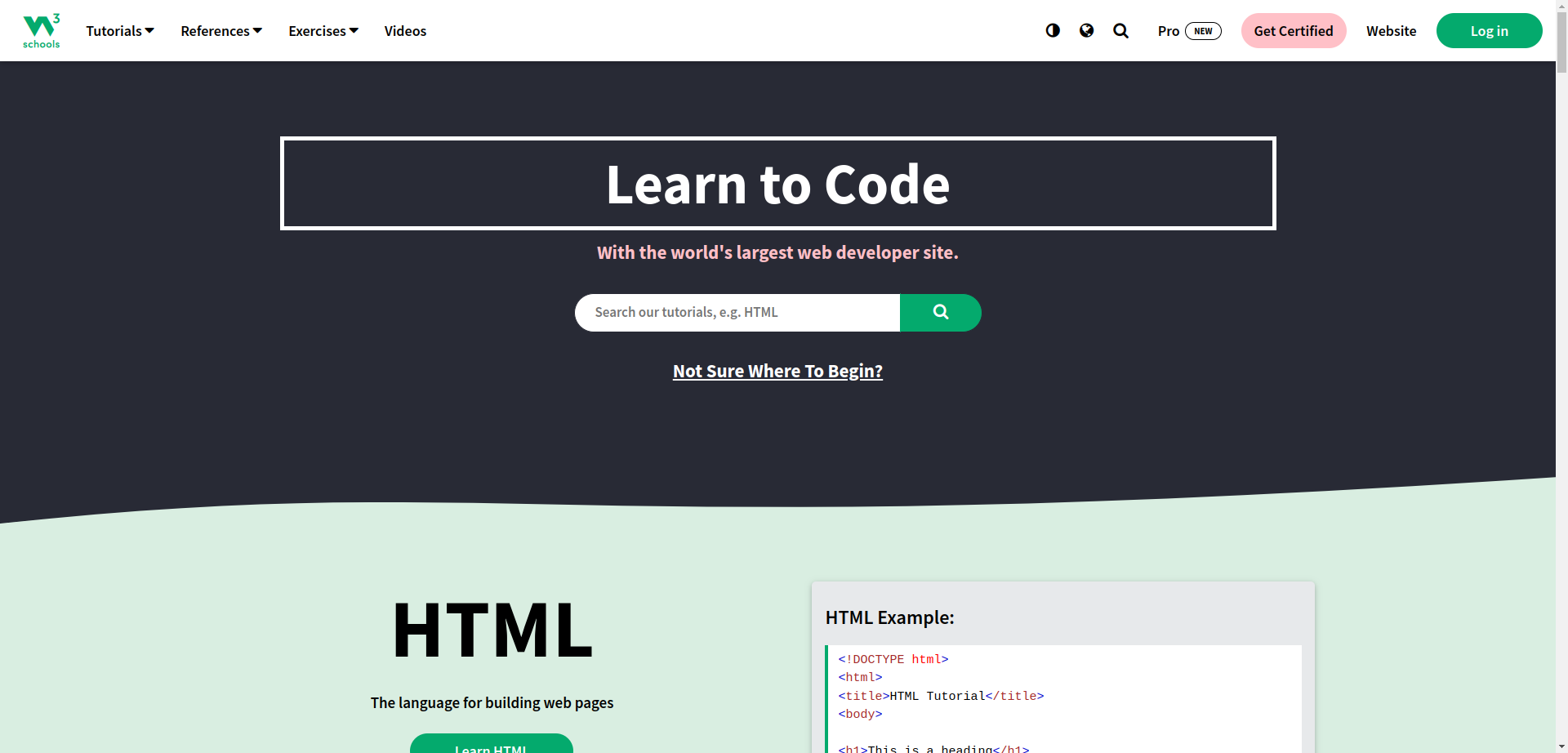
Selenium WebDriver Architecure(selenium 3)
Selenium WebDriver Architecure(selenium 3)What is the DOM
The Document Object Model (DOM) is a programming interface for web documents. It represents the page so that programs can change the document structure, style, and content. The DOM represents the document as nodes and objects; that way, programming languages can interact with the page.
A web page is a document that can be either displayed in the browser window or as the HTML source. In both cases, it is the same document but the Document Object Model (DOM) representation allows it to be manipulated. As an object-oriented representation of the web page, it can be modified with a scripting language such as JavaScript.
DOM is a way to represent the webpage in a structured hierarchical way so that it will become easier for programmers and users to glide through the document. With DOM, we can easily access and manipulate tags, IDs, classes, Attributes, or Elements of HTML using commands or methods provided by the Document object. Using DOM, the JavaScript gets access to HTML as well as CSS of the web page and can also add behavior to the HTML elements. so basically Document Object Model is an API that represents and interacts with HTML or XML documents.
Why DOM is required?
HTML is used to structure the web pages and Javascript is used to add behavior to our web pages. When an HTML file is loaded into the browser, the javascript can not understand the HTML document directly. So, a corresponding document is created(DOM). DOM is basically the representation of the same HTML document but in a different format with the use of objects. Javascript interprets DOM easily i.e javascript can not understand the tags(<h1>H</h1>) in HTML document but can understand object h1 in DOM. Now, Javascript can access each of the objects (h1, p, etc) by using different functions.
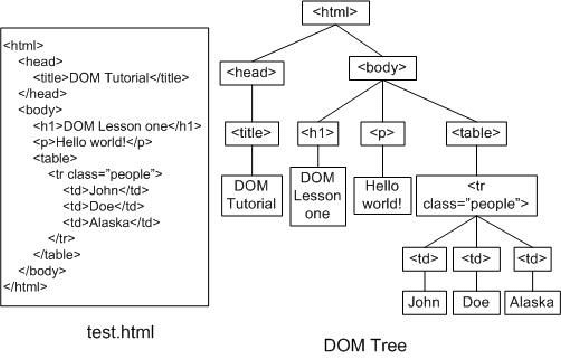
Selenium Headless Browser Testing
import org.openqa.selenium.WebDriver;
import org.openqa.selenium.chrome.ChromeDriver;
import org.openqa.selenium.chrome.ChromeOptions;
import org.openqa.selenium.firefox.FirefoxDriver;
import org.openqa.selenium.firefox.FirefoxOptions;
import org.testng.Assert;
import org.testng.annotations.Test;
import io.github.bonigarcia.wdm.WebDriverManager;
public class HeadlessBrowserTest {
@Test
public void testChromeBrowser() {
WebDriverManager.chromedriver().setup();
ChromeOptions options = new ChromeOptions();
options.setHeadless(true);
WebDriver driver = new ChromeDriver(options);
driver.get("https://www.google.com/");
Assert.assertEquals(driver.getTitle(), "Google");
driver.quit();
}
@Test
public void testFirefoxBrowser() {
WebDriverManager.firefoxdriver().setup();
FirefoxOptions options = new FirefoxOptions();
options.setHeadless(true);
WebDriver driver = new FirefoxDriver(options);
driver.get("https://www.google.com/");
Assert.assertEquals(driver.getTitle(), "Google");
driver.quit();
}
}
How to handle SSL certificate error using Selenium WebDriver?
import org.openqa.selenium.WebDriver;
import org.openqa.selenium.chrome.ChromeDriver;
import org.openqa.selenium.chrome.ChromeOptions;
import org.openqa.selenium.firefox.FirefoxDriver;
import org.openqa.selenium.firefox.FirefoxOptions;
import org.testng.Assert;
import org.testng.annotations.Test;
import io.github.bonigarcia.wdm.WebDriverManager;
public class SSLCertificateExample {
@Test
public void testChromeBrowser() {
WebDriverManager.chromedriver().setup();
ChromeOptions options = new ChromeOptions();
options.setAcceptInsecureCerts(true);
WebDriver driver = new ChromeDriver(options);
driver.get("https://expired.badssl.com/");
Assert.assertEquals(driver.getTitle(), "expired.badssl.com");
driver.quit();
}
@Test
public void testFirefoxBrowser() {
WebDriverManager.firefoxdriver().setup();
FirefoxOptions options = new FirefoxOptions();
options.setAcceptInsecureCerts(true);
WebDriver driver = new FirefoxDriver(options);
driver.get("https://expired.badssl.com/");
Assert.assertEquals(driver.getTitle(), "expired.badssl.com");
driver.quit();
}
}
How to check postgres user and password?
Open a Terminal and do sudo su postgres. Now, after entering your admin password, you are able to launch psql and do
CREATE USER yourname WITH SUPERUSER PASSWORD 'yourpassword';
This creates a new admin user. If you want to list the existing users, you could also do
\du
to list all users and then
ALTER USER yourusername WITH PASSWORD 'yournewpass';
import org.testng.annotations.AfterMethod;
import org.testng.annotations.Test;
import org.testng.annotations.BeforeMethod;
import org.testng.Assert;
import org.testng.AssertJUnit;
import java.time.Duration;
import org.openqa.selenium.By;
import org.openqa.selenium.JavascriptExecutor;
import org.openqa.selenium.Keys;
import org.openqa.selenium.Point;
import org.openqa.selenium.WebDriver;
import org.openqa.selenium.WebElement;
import org.openqa.selenium.chrome.ChromeDriver;
import org.openqa.selenium.interactions.Actions;
import org.testng.annotations.Optional;
import org.testng.annotations.Parameters;
import io.github.bonigarcia.wdm.WebDriverManager;
public class Example5 {
public WebDriver driver;
public Actions actions;
public JavascriptExecutor jse;
@BeforeMethod
public void setUp() {
WebDriverManager.chromedriver().setup();
driver = new ChromeDriver();
driver.manage().window().maximize();
driver.manage().timeouts().implicitlyWait(Duration.ofSeconds(10));
driver.get("https://jqueryui.com/");
actions = new Actions(driver);
jse = ((JavascriptExecutor)driver);
}
@Test
public void dragableTest() {
driver.findElement(By.xpath("//*[contains(text(),'Draggable')]")).click();
WebElement iframe = driver.findElement(By.xpath("//iframe[@class='demo-frame']"));
driver.switchTo().frame(iframe);
WebElement draggable = driver.findElement(By.id("draggable"));
Point beforeDraggingElementLocation = draggable.getLocation();
actions.clickAndHold(draggable).moveByOffset(draggable.getLocation().getX()+10, draggable.getLocation().getY()+10).perform();
Point afterDraggingElementLocation = draggable.getLocation();
Assert.assertFalse(beforeDraggingElementLocation.equals(afterDraggingElementLocation));
}
@Test
public void droppableTest() throws Exception {
driver.findElement(By.xpath("//*[contains(text(),'Droppable')]")).click();
WebElement iframe = driver.findElement(By.xpath("//iframe[@class='demo-frame']"));
driver.switchTo().frame(iframe);
WebElement draggable = driver.findElement(By.id("draggable"));
WebElement droppable = driver.findElement(By.id("droppable"));
System.out.println("Before dragging location: "+draggable.getLocation());
Thread.sleep(2000);
actions.dragAndDrop(draggable, droppable).perform();
Thread.sleep(2000);
System.out.println("After dragging location: "+draggable.getLocation());
}
@Test
public void resizableTest() throws Exception {
driver.findElement(By.xpath("//*[contains(text(),'Resizable')]")).click();
WebElement iframe = driver.findElement(By.xpath("//iframe[@class='demo-frame']"));
driver.switchTo().frame(iframe);
WebElement resizableElement = driver.findElement(By.xpath("//*[contains(@class,'ui-icon-gripsmall-diagonal-se')]"));
WebElement resizable = driver.findElement(By.id("resizable"));
System.out.println("Before size: "+resizable.getSize());
Thread.sleep(2000);
actions.clickAndHold(resizableElement).moveByOffset(resizableElement.getLocation().getX()+15, resizableElement.getLocation().getY()+20).perform();
Thread.sleep(2000);
System.out.println("After size: "+resizable.getSize());
}
@Test
public void selectableTest() throws Exception {
driver.findElement(By.xpath("//*[contains(text(),'Selectable')]")).click();
WebElement iframe = driver.findElement(By.xpath("//iframe[@class='demo-frame']"));
driver.switchTo().frame(iframe);
WebElement item1 = driver.findElement(By.xpath("//*[@id='selectable']//*[text()='Item 1']"));
WebElement item3 = driver.findElement(By.xpath("//*[@id='selectable']//*[text()='Item 3']"));
WebElement item5 = driver.findElement(By.xpath("//*[@id='selectable']//*[text()='Item 5']"));
WebElement item7 = driver.findElement(By.xpath("//*[@id='selectable']//*[text()='Item 7']"));
Thread.sleep(2000);
actions.keyDown(Keys.CONTROL).click(item1).click(item3).click(item5).click(item7).keyUp(Keys.CONTROL).perform();
Thread.sleep(2000);
}
@Test(enabled = false)
public void sortableTest() throws Exception {
driver.findElement(By.xpath("//*[contains(text(),'Sortable')]")).click();
WebElement iframe = driver.findElement(By.xpath("//iframe[@class='demo-frame']"));
driver.switchTo().frame(iframe);
WebElement item2 = driver.findElement(By.xpath("//*[@id='sortable']//*[text()='Item 2']"));
Thread.sleep(2000);
actions.moveToElement(item2).clickAndHold().moveByOffset(0, item2.getLocation().getY()+50).release().perform();
Thread.sleep(2000);
}
@Test
public void accordionTest() throws Exception {
driver.findElement(By.xpath("//*[text()='Accordion']")).click();
WebElement iframe = driver.findElement(By.xpath("//iframe[@class='demo-frame']"));
driver.switchTo().frame(iframe);
WebElement item1 = driver.findElement(By.xpath("//h3[@id='ui-id-1']"));
WebElement item2 = driver.findElement(By.xpath("//h3[@id='ui-id-3']"));
WebElement item3 = driver.findElement(By.xpath("//h3[@id='ui-id-5']"));
WebElement item4 = driver.findElement(By.xpath("//h3[@id='ui-id-7']"));
Thread.sleep(1000);
item2.click();
Thread.sleep(1000);
item3.click();
Thread.sleep(1000);
item4.click();
Thread.sleep(1000);
item3.click();
Thread.sleep(1000);
item2.click();
Thread.sleep(1000);
item1.click();
Thread.sleep(1000);
}
@Test
public void autocompleteTest() throws Exception {
driver.findElement(By.xpath("//*[text()='Autocomplete']")).click();
WebElement iframe = driver.findElement(By.xpath("//iframe[@class='demo-frame']"));
driver.switchTo().frame(iframe);
WebElement tags = driver.findElement(By.id("tags"));
Thread.sleep(1000);
tags.sendKeys("a");
Thread.sleep(1000);
driver.findElement(By.id("ui-id-2")).click();
Thread.sleep(1000);
}
@Parameters({"day","month","year","expected"})
@Test(enabled = true)
public void datepickerTest(@Optional("2") String day,@Optional("March") String month,@Optional("2022") String year,@Optional("03/02/2022") String expected) throws Exception {
driver.findElement(By.xpath("//*[text()='Datepicker']")).click();
WebElement iframe = driver.findElement(By.xpath("//iframe[@class='demo-frame']"));
driver.switchTo().frame(iframe);
WebElement datepicker = driver.findElement(By.id("datepicker"));
datepicker.click();
while(true) {
driver.findElement(By.xpath("//*[@title='Prev']")).click();
if(driver.findElement(By.xpath("//*[@class='ui-datepicker-title']")).getText().contains(month) && driver.findElement(By.xpath("//*[@class='ui-datepicker-title']")).getText().contains(year)) {
for(int i=1;i<=5;i++) {
for(int j=1;j<=7;j++) {
if(driver.findElement(By.xpath("//*[@id=\"ui-datepicker-div\"]/table/tbody/tr["+i+"]/td["+j+"]")).getText().equalsIgnoreCase(day)) {
driver.findElement(By.xpath("//*[@id=\"ui-datepicker-div\"]/table/tbody/tr["+i+"]/td["+j+"]")).click();
break;
}
}
}
break;
}
}
String date =(String)jse.executeScript("return arguments[0].value",datepicker);
System.out.println("Date: "+date);
AssertJUnit.assertEquals(date, expected);
}
@AfterMethod
public void tearDown() {
driver.quit();
}
}
flaky test
A flaky test is an analysis of web application code that fails to produce the same result each time the same analysis is run. Whenever new code is written to develop or update computer software, a web page or an app, it needs to be tested throughout the development process to make sure the application does what it’s supposed to do when it’s released for use. Logically, when put through the same test over and over, the code will produce the same result -- the application will either work properly every time, thus passing the test, or fail to work properly every time, thus failing the test.
However, seemingly at random, occasionally the same test of the same code will produce different results. Sometimes it will show that the code passed the test and the application worked as planned, and sometimes it will show that the code failed the test and didn’t work as planned. When the test fails to produce a consistent result, the test is deemed flaky.
Flaky tests can be caused by various factors:
- an issue with the newly-written code
- an issue with the test itself
- some external factor compromising the test results
Once a test is deemed flaky, there are different approaches to dealing with the muddled results. Some developers will ignore the flakiness entirely, assuming that the issue is with the test and not with the newly-written code. Others will rerun their test multiple times and only go back to investigate further if the test fails a certain number of times in a row, indicating to them a true failure.
However, the safest approach -- the only way to truly find out whether there is a bug in the code -- is to halt the development of the application, fully investigate the cause of the flaky test and resolve it. If left unresolved and there truly is an issue with the code, one problem has the potential to wind up leading to another and another as more is built onto the faulty code.
When investigating the cause of a flaky test, the developer will need to gather data to try to discover differences within the seemingly random results in order to isolate the cause of the failed tests. The code should be re-examined, as should the test itself, and if no issues are found then external factors will need to be looked at to see if they might be at the core of the problem. The developer might look at whether the tests that passed were run at a certain time of day whereas the ones that failed were run at a different time of day, whether certain programs were running on the developer’s computer at the same time of failed tests that weren’t running when the tests passed or whether the tests that failed did so at the same point in the test or at different times during the test.
Sometimes, the cause of the flaky test is simple to diagnose and can be quickly fixed. That’s the best-case scenario. Other times, there is no easy fix, and though potentially costly and time-consuming, the developer may need to delete the test and rewrite it from scratch in order to ensure the accuracy of the test results.
Unfortunately, flaky tests are not uncommon -- Google, for example, reports that 16 percent of its tests show some level of flakiness. They can bring production to a temporary standstill, but they can be dealt with, and they can be resolved.
import java.util.Set;
import org.openqa.selenium.By;
import org.openqa.selenium.WebDriver;
import org.openqa.selenium.chrome.ChromeDriver;
import io.github.bonigarcia.wdm.WebDriverManager;
public class Example1Test {
public static void main(String[] args) {
WebDriverManager.chromedriver().setup();
WebDriver driver = new ChromeDriver();
driver.manage().window().maximize();
driver.get("https://demoqa.com/browser-windows");
String parentWindow = driver.getWindowHandle();
driver.findElement(By.id("windowButton")).click();
Set windowHandles = driver.getWindowHandles();
System.out.println(driver.getCurrentUrl());
System.out.println(driver.getTitle());
for(String window: windowHandles) {
if(!window.equals(parentWindow)) {
driver.switchTo().window(window);
}
}
System.out.println(driver.getCurrentUrl());
System.out.println(driver.getTitle());
driver.quit();
System.out.println(driver.getCurrentUrl());
System.out.println(driver.getTitle());
}
}
output
Starting ChromeDriver 104.0.5112.79 (3cf3e8c8a07d104b9e1260c910efb8f383285dc5-refs/branch-heads/5112@{#1307}) on port 57543
Only local connections are allowed.
Please see https://chromedriver.chromium.org/security-considerations for suggestions on keeping ChromeDriver safe.
ChromeDriver was started successfully.
Aug 30, 2022 12:42:29 PM org.openqa.selenium.remote.ProtocolHandshake createSession
INFO: Detected upstream dialect: W3C
Aug 30, 2022 12:42:29 PM org.openqa.selenium.devtools.CdpVersionFinder findNearestMatch
INFO: Found exact CDP implementation for version 104
https://demoqa.com/browser-windows
ToolsQA
https://demoqa.com/sample
Exception in thread "main" org.openqa.selenium.NoSuchSessionException: Session ID is null. Using WebDriver after calling quit()?
Build info: version: '4.4.0', revision: 'e5c75ed026a'
System info: host: 'ranga', ip: '127.0.1.1', os.name: 'Linux', os.arch: 'amd64', os.version: '5.18.0-kali5-amd64', java.version: '17.0.3'
Driver info: org.openqa.selenium.chrome.ChromeDriver
Command: [null, getCurrentUrl {}]
Capabilities {acceptInsecureCerts: false, browserName: chrome, browserVersion: 104.0.5112.101, chrome: {chromedriverVersion: 104.0.5112.79 (3cf3e8c8a07d..., userDataDir: /tmp/.com.google.Chrome.TRk4Lb}, goog:chromeOptions: {debuggerAddress: localhost:34003}, networkConnectionEnabled: false, pageLoadStrategy: normal, platformName: LINUX, proxy: Proxy(), se:cdp: ws://localhost:34003/devtoo..., se:cdpVersion: 104.0.5112.101, setWindowRect: true, strictFileInteractability: false, timeouts: {implicit: 0, pageLoad: 300000, script: 30000}, unhandledPromptBehavior: dismiss and notify, webauthn:extension:credBlob: true, webauthn:extension:largeBlob: true, webauthn:virtualAuthenticators: true}
at org.openqa.selenium.remote.HttpCommandExecutor.execute(HttpCommandExecutor.java:145)
at org.openqa.selenium.remote.service.DriverCommandExecutor.invokeExecute(DriverCommandExecutor.java:167)
at org.openqa.selenium.remote.service.DriverCommandExecutor.execute(DriverCommandExecutor.java:142)
at org.openqa.selenium.remote.RemoteWebDriver.execute(RemoteWebDriver.java:547)
at org.openqa.selenium.remote.RemoteWebDriver.execute(RemoteWebDriver.java:602)
at org.openqa.selenium.remote.RemoteWebDriver.execute(RemoteWebDriver.java:606)
at org.openqa.selenium.remote.RemoteWebDriver.getCurrentUrl(RemoteWebDriver.java:322)
at rough.Example1Test.main(Example1Test.java:31)
import java.util.Set;
import org.openqa.selenium.By;
import org.openqa.selenium.WebDriver;
import org.openqa.selenium.chrome.ChromeDriver;
import io.github.bonigarcia.wdm.WebDriverManager;
public class Example1Test {
public static void main(String[] args) {
WebDriverManager.chromedriver().setup();
WebDriver driver = new ChromeDriver();
driver.manage().window().maximize();
driver.get("https://demoqa.com/browser-windows");
String parentWindow = driver.getWindowHandle();
driver.findElement(By.id("windowButton")).click();
Set windowHandles = driver.getWindowHandles();
System.out.println(driver.getCurrentUrl());
System.out.println(driver.getTitle());
for(String window: windowHandles) {
if(!window.equals(parentWindow)) {
driver.switchTo().window(window);
}
}
System.out.println(driver.getCurrentUrl());
System.out.println(driver.getTitle());
driver.close();
System.out.println(driver.getCurrentUrl());
System.out.println(driver.getTitle());
}
}
output
Starting ChromeDriver 104.0.5112.79 (3cf3e8c8a07d104b9e1260c910efb8f383285dc5-refs/branch-heads/5112@{#1307}) on port 39491
Only local connections are allowed.
Please see https://chromedriver.chromium.org/security-considerations for suggestions on keeping ChromeDriver safe.
ChromeDriver was started successfully.
Aug 30, 2022 12:48:00 PM org.openqa.selenium.remote.ProtocolHandshake createSession
INFO: Detected upstream dialect: W3C
Aug 30, 2022 12:48:00 PM org.openqa.selenium.devtools.CdpVersionFinder findNearestMatch
INFO: Found exact CDP implementation for version 104
https://demoqa.com/browser-windows
ToolsQA
https://demoqa.com/sample
Exception in thread "main" org.openqa.selenium.NoSuchWindowException: no such window: target window already closed
from unknown error: web view not found
(Session info: chrome=104.0.5112.101)
Build info: version: '4.4.0', revision: 'e5c75ed026a'
System info: host: 'ranga', ip: '127.0.1.1', os.name: 'Linux', os.arch: 'amd64', os.version: '5.18.0-kali5-amd64', java.version: '17.0.3'
Driver info: org.openqa.selenium.chrome.ChromeDriver
Command: [d65f3f571a7bee201e7b32335f4e0883, getCurrentUrl {}]
Capabilities {acceptInsecureCerts: false, browserName: chrome, browserVersion: 104.0.5112.101, chrome: {chromedriverVersion: 104.0.5112.79 (3cf3e8c8a07d..., userDataDir: /tmp/.com.google.Chrome.VvTdNn}, goog:chromeOptions: {debuggerAddress: localhost:39839}, networkConnectionEnabled: false, pageLoadStrategy: normal, platformName: LINUX, proxy: Proxy(), se:cdp: ws://localhost:39839/devtoo..., se:cdpVersion: 104.0.5112.101, setWindowRect: true, strictFileInteractability: false, timeouts: {implicit: 0, pageLoad: 300000, script: 30000}, unhandledPromptBehavior: dismiss and notify, webauthn:extension:credBlob: true, webauthn:extension:largeBlob: true, webauthn:virtualAuthenticators: true}
Session ID: d65f3f571a7bee201e7b32335f4e0883
at java.base/jdk.internal.reflect.NativeConstructorAccessorImpl.newInstance0(Native Method)
at java.base/jdk.internal.reflect.NativeConstructorAccessorImpl.newInstance(NativeConstructorAccessorImpl.java:77)
at java.base/jdk.internal.reflect.DelegatingConstructorAccessorImpl.newInstance(DelegatingConstructorAccessorImpl.java:45)
at java.base/java.lang.reflect.Constructor.newInstanceWithCaller(Constructor.java:499)
at java.base/java.lang.reflect.Constructor.newInstance(Constructor.java:480)
at org.openqa.selenium.remote.codec.w3c.W3CHttpResponseCodec.createException(W3CHttpResponseCodec.java:200)
at org.openqa.selenium.remote.codec.w3c.W3CHttpResponseCodec.decode(W3CHttpResponseCodec.java:133)
at org.openqa.selenium.remote.codec.w3c.W3CHttpResponseCodec.decode(W3CHttpResponseCodec.java:53)
at org.openqa.selenium.remote.HttpCommandExecutor.execute(HttpCommandExecutor.java:184)
at org.openqa.selenium.remote.service.DriverCommandExecutor.invokeExecute(DriverCommandExecutor.java:167)
at org.openqa.selenium.remote.service.DriverCommandExecutor.execute(DriverCommandExecutor.java:142)
at org.openqa.selenium.remote.RemoteWebDriver.execute(RemoteWebDriver.java:547)
at org.openqa.selenium.remote.RemoteWebDriver.execute(RemoteWebDriver.java:602)
at org.openqa.selenium.remote.RemoteWebDriver.execute(RemoteWebDriver.java:606)
at org.openqa.selenium.remote.RemoteWebDriver.getCurrentUrl(RemoteWebDriver.java:322)
at rough.Example1Test.main(Example1Test.java:31)
import java.util.Set;
import org.openqa.selenium.By;
import org.openqa.selenium.WebDriver;
import org.openqa.selenium.chrome.ChromeDriver;
import io.github.bonigarcia.wdm.WebDriverManager;
public class Example1Test {
public static void main(String[] args) {
WebDriverManager.chromedriver().setup();
WebDriver driver = new ChromeDriver();
driver.manage().window().maximize();
driver.get("https://demoqa.com/browser-windows");
String parentWindow = driver.getWindowHandle();
driver.findElement(By.id("windowButton")).click();
Set windowHandles = driver.getWindowHandles();
System.out.println(driver.getCurrentUrl());
System.out.println(driver.getTitle());
for(String window: windowHandles) {
if(!window.equals(parentWindow)) {
driver.switchTo().window(window);
}
}
System.out.println(driver.getCurrentUrl());
System.out.println(driver.getTitle());
driver.close();
driver.switchTo().window(parentWindow);
System.out.println(driver.getCurrentUrl());
System.out.println(driver.getTitle());
}
}
output
https://demoqa.com/browser-windows
ToolsQA
https://demoqa.com/sample
https://demoqa.com/browser-windows
ToolsQA